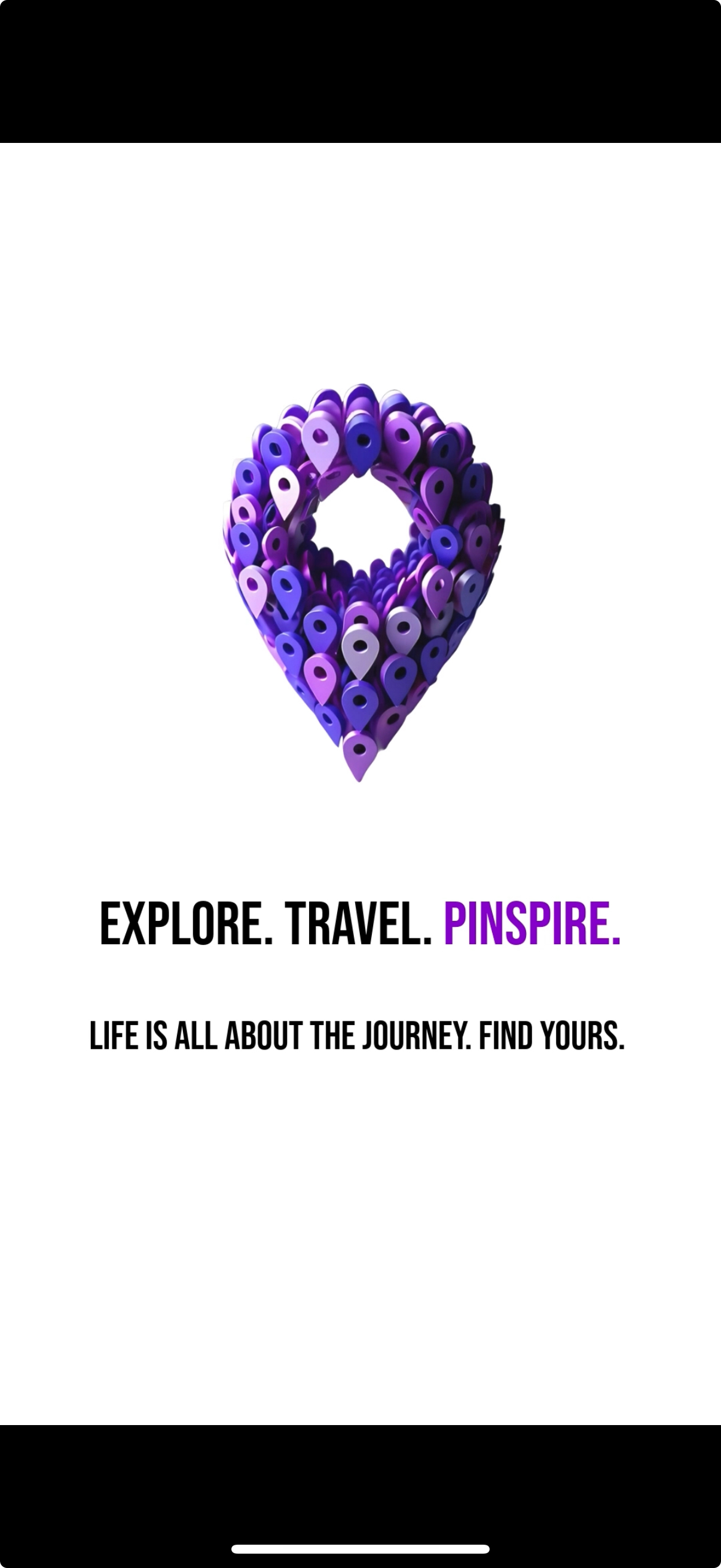The Pinspire Story
From scattered inspiration to organized adventures

We explore a lot of new places to visit on social media but...
Every day we discover amazing travel destinations, hidden gems, and incredible experiences while scrolling through Instagram, TikTok, and YouTube. But where do all these ideas go?
Saved folders and endless groupchats are where good recommendations go to die.
Screenshots pile up in folders. Links get buried in group chats. That perfect ramen restaurant you found? Lost forever. Your travel dreams scatter across a dozen different apps and conversations.
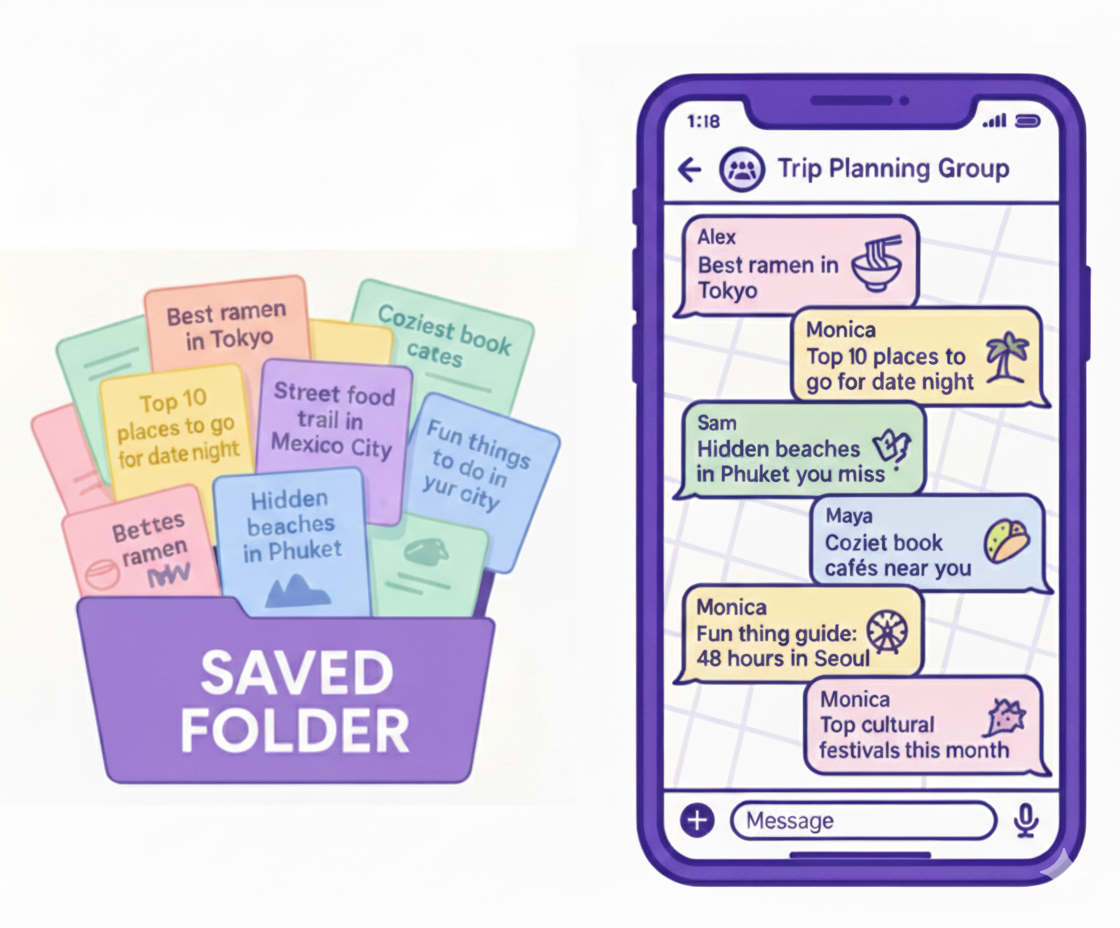
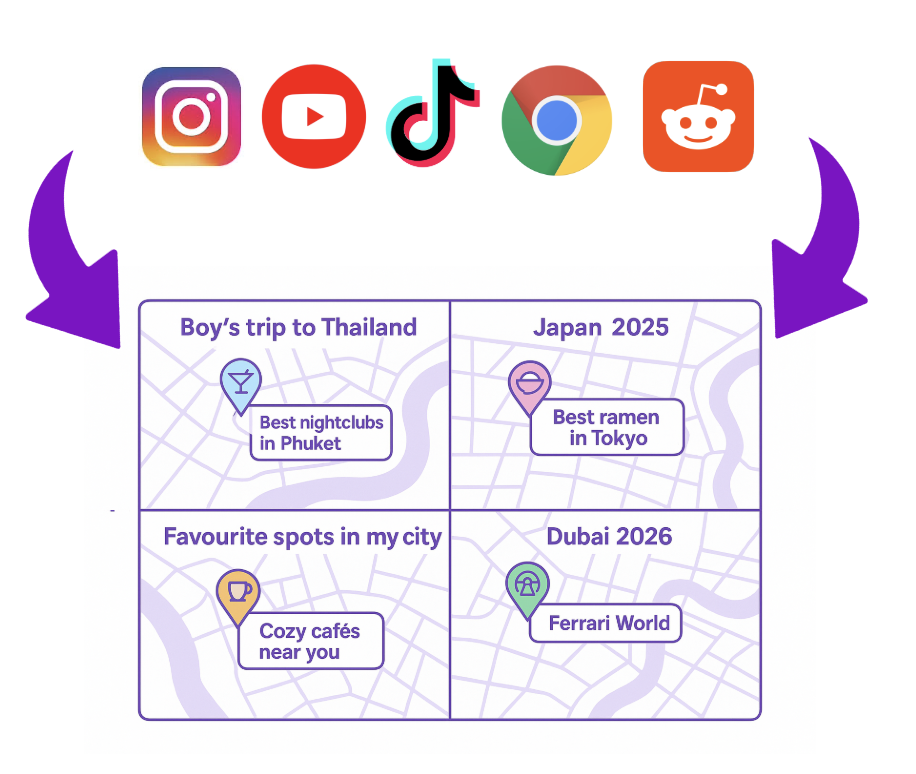
Just share your favorite spots from the internet and we'll organize them into maps.
With Pinspire, sharing travel inspiration is effortless. One tap from Instagram, TikTok, or any platform, and your discovery is automatically organized on a beautiful map. No more chaos, just clarity.
Planning a trip with friends? Invite them to Pinspire so you can create itineraries together.
Travel planning becomes a breeze when everyone's on the same page. Invite friends, collaborate on maps, share recommendations in real-time, and build the perfect itinerary together. No more miscommunication, just amazing trips.